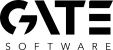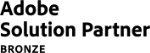In a world of e-commerce mobile devices have a special place. Their universality and easy access to the Internet have a significant impact on e-commerce developement, and thus on changes in sales processes. It is worth quoting the latest estimates collected by Polish Internet Research, which indicate that already 37% of all Internet users decide to buy in online stores using mobile devices. Among these customers 34% use a smartphone and 29% a tablet for this purpose. One of the elements that clearly influences the customers’ encouragement to make a purchase is a mobile checkout. Here are some important rules that will help to make this element friendly for smartphones and tablets.
Shopping without registration
The first important facilitation of checkout on the online store is placing an order without creating an account. This is important not only to speed up the purchasing process itself, but also because customers value choice highly. Users don’t want to be forced to loyalty, especially during the first purchase on our store. In addition, the mandatory registration is a distraction from the thoughts and actions of the prospective customer from placing an order and paying for them. It can cause a situation where the customer wants to complete the registration later on the computer, which he will eventually forget or completely resign from the current transaction. However, if we care about new customer registrations we can optionally suggest logging via social media.
Iproved store navigation
To make navigation in a shopping cart easy all of these options including the suggestion to create a new account or log in to an already existing one shoud be displayed as folded headers. After pressing the variant preferred by the user, the fields of the relevant form will appear, or in the case of logging in via a social network – you will be redirected to the appropriate page. This solution allows the customer to quickly view all the options available to him for sharing his data.
Intuitive mobile checkout
Mobile checkout on an online store, should be clear and intuitive because usually purchases on smartphones or tablets are made quickly, during a break or during other online activities. For this reason, it is necessary to limit the number of obligatory fields to be filled in when finalizing the order to a minimum. Some information is not needed at all for the purchasing process – especially when shopping online on mobile devices, such as the customer’s phone number or date of birth. Therefore, we should only ask for the name, surname, address and e-mail of the buyer.
Inserting information into the boxes on moblie devices is more difficult than it is on a computer and it creates more spelling errors. Text boxes are smaller and the keyboard that appears reduces the visibility of the screen, which may make it difficult to navigate on the forms. To facilitate the navigation of mobile shopping cart on online store you should make sure that the input boxes are large enough to make selecting them with your fingers comfortable. You can extend the boxes over the entire width of the screen to make it easier to press them on one or the other side of the screen. An additional help is to disable auto-correction for those boxes that probably do not contain recognizable words or spelling such as name or address. You can also combine related boxes, e.g. name and surname, into one box, which will speed up the typing process. The user will not have to click more than necessary.
It is a great convenience for customers to clearly show how many stages a mobile checkout consists of using a navigation bar for example. Seeing a clear message about what and how many steps await the user before successfully completing the transaction, it is possible to estimate the time and information that he or she will need. Preferably, the number of these steps is no more than four. It is a good idea to mark each step with a numbered label informing about the actions to be performed, e.g. the first step as a ” cart preview”, the second one as an “address form” with login options, followed by a “choice of delivery and payment method”. The last element is the “order summary and payment”.
Mobile checkout in your store is important
In recent years there has been a clear upward trend in the number of online purchases made on mobile devices. Conversion on these devices is still 70% lower than on computers and the number of abandoned shopping carts reaches up to 69% in mobile sales. Therefore, making mobile devices easier, especially in such an important element as checkout, will increase the number of orders in the online store and contribute to more frequent returns of satisfied customers to our platform.
If you have questions on how you could optimize the checkout in your store, please write to us.
Sources:
- https://www.forbes.com/sites/forbescommunicationscouncil/2017/06/01/how-to-optimize-your-mobile-e-commerce-checkout-page/#4644b9765cd2
- https://www.moovweb.com/mobile-checkout-is-broken/
.
.
Zamów bezpłatną konsultację
.
Z nami rozwój Twojego biznesu nabierze tempa! Zapraszamy do kontaktu średnie i duże firmy generujące min. 7 mln PLN obrotu rocznie – tam nasza ekspertyza sprawdza się najlepiej.
.
Kliknij w poniższy przycisk i skontaktuj się z jednym z naszych konsultantów e-commerce
.